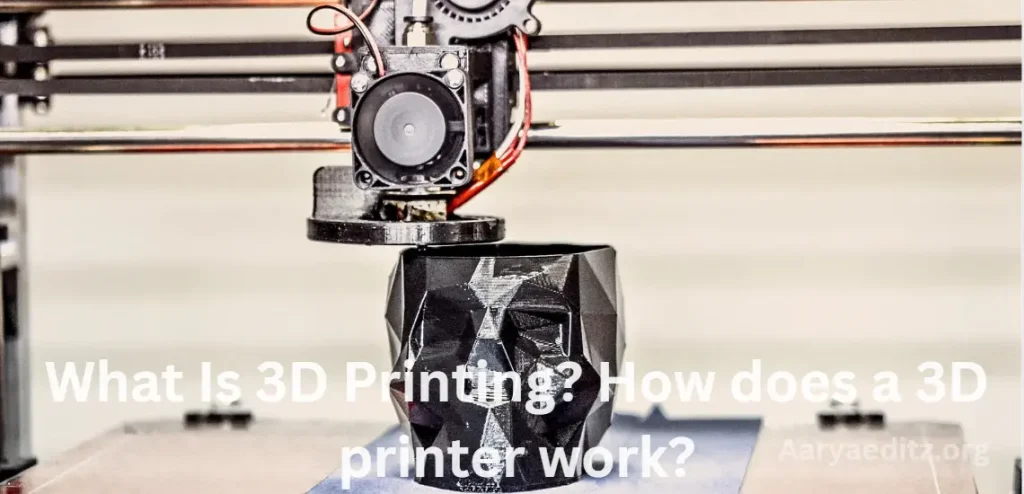3D printing, or additive manufacturing, is a process used to create three-dimensional objects from a digital design.
This process involves adding material layer by layer to build up the object, with each layer representing a thin, cross-sectional slice of the final shape. The result is an exact, complex object that is constructed gradually.
One notable exception to this layer-by-layer method is volumetric 3D printing. This technology allows entire structures to be formed in a single step without the need for layer-based fabrication. However, this technique is still primarily in the research phase.
Unlike traditional subtractive manufacturing, which involves removing material from a solid block (such as through milling), 3D printing enables the creation of intricate designs with less material waste. This makes it a more efficient option for producing complex geometries and custom parts.
What Is 3D Printing?
3D printing, also known as additive manufacturing, is a process that creates three-dimensional objects from a digital design. Unlike traditional manufacturing methods, which often involve cutting, carving, or molding material, 3D printing builds objects layer by layer, adding material only where it’s needed.
Here’s how it works:
- Design: The process starts with a 3D digital model, typically created using computer-aided design (CAD) software or 3D scanning. The model is then converted into a format that a 3D printer can understand, usually an STL or OBJ file.
- Printing: The 3D printer reads the file and begins building the object by depositing material layer by layer. Common materials include plastics (like PLA or ABS), resins, metals, and even concrete, depending on the type of printer and application.
- Post-Processing: After the object is printed, additional steps may be required, such as cleaning, curing, or assembling parts to achieve the final product.
Key Features of 3D Printing:
- Customization: 3D printing allows for the creation of highly customized and complex parts that would be difficult or impossible to make using traditional methods.
- Material Efficiency: Unlike subtractive manufacturing, which removes material from a larger block, 3D printing only uses the material needed, minimizing waste.
- Speed: It can rapidly prototype and produce parts, making it especially useful for product development and testing.
- Cost-Effectiveness: For small production runs, low-volume manufacturing, or custom parts, 3D printing can be more affordable than traditional methods that require expensive molds or tooling.
3D printing is used across a wide range of industries, including aerospace, automotive, healthcare, architecture, fashion, and consumer goods. It enables innovation in everything from creating prosthetics to designing complex mechanical components.
May you also like it:
Cinematic Cyan Free Lightroom Preset Download
The Ultimate Guide to Pondershort.com
Dark Blue Free Lightroom DNG Preset
Lightroom Moody Yellow Premium Dng Preset
How Does 3D Printing Work?
3D printing, or additive manufacturing, is a fascinating and versatile process that turns digital models into physical objects by adding material layer by layer. The process may vary depending on the technology and materials used, but here’s a general overview of the steps involved:
1. Create a 3D Model (Design Phase)
The first step in 3D printing is to create a digital design of the object you want to print. This is usually done using 3D CAD (Computer-Aided Design) software, such as AutoCAD, SolidWorks, or Blender. Alternatively, 3D models can be obtained by 3D scanning an object.
- The digital model must be in a format that the 3D printer can read, such as STL (Stereolithography) or OBJ files, which break the design down into smaller, printable slices.
2. Prepare the Model (Slicing Phase)
Once you have the 3D model, the next step is to prepare it for printing. This involves “slicing” the model into thin horizontal layers using slicing software. This software divides the object into printable cross-sections and generates the instructions (called G-code) that the 3D printer will follow.
- Slicing software also allows you to set various print parameters, like layer height, print speed, material choice, and infill density (how solid or hollow the object will be).
3. Set Up the 3D Printer
After preparing the design, you’ll need to load the material into the 3D printer. The type of material you use will depend on the printer type and the final application. Common materials include:
- PLA or ABS plastic (used in FDM printers)
- Resins (used in SLA or DLP printers)
- Metal powder (used in SLM or DMLS printers)
- Concrete (used in large-scale construction 3D printers)
You’ll also need to adjust the printer’s settings, such as temperature (for the extrusion or build bed), print speed, and layer height, depending on the material and desired print quality.
4. Printing the Object (Additive Process)
Now the printer begins the actual 3D printing process:
- FDM (Fused Deposition Modeling): In this most common type of 3D printing, the printer melts plastic filament and extrudes it through a heated nozzle. The nozzle moves in the X, Y, and Z directions, depositing thin layers of material on top of each other, gradually building up the object.
- SLA (Stereolithography): This method uses a laser or projector to cure liquid resin, solidifying it layer by layer. It is highly precise and often used for detailed prints.
- SLS (Selective Laser Sintering): In this method, a laser selectively fuses powder materials (plastics, metals, ceramics) layer by layer to create the object. It’s commonly used for strong, functional parts.
- Material Jetting: This is similar to inkjet printing but uses materials like photopolymers, which are cured with UV light to form solid layers.
- Binder Jetting: A liquid binder is jetted onto a powder bed to bind particles together, layer by layer.
- Direct Energy Deposition: A focused energy source (such as a laser or electron beam) melts material as it’s deposited, often used in metal 3D printing.
5. Post-Processing
After the object is printed, some post-processing is typically required to improve its final appearance, strength, or functionality. This can include:
- Support Removal: 3D printers that use support structures (to hold up overhangs or fragile parts) must be carefully removed after printing.
- Cleaning: For SLA prints, this may involve washing away any excess resin in solvents or water.
- Curing: For resin prints, curing under UV light may be necessary to fully solidify the material.
- Sanding or Polishing: For smoother finishes, especially for cosmetic parts, post-processing steps like sanding or polishing may be required.
- Assembly: If the object has multiple parts, assembly will be needed.
6. Final Object
Once post-processing is complete, the 3D-printed object is ready for use. Depending on the application, it may be a prototype, a functional part, a custom tool, or a final product.
Summary of Key 3D Printing Technologies:
- FDM (Fused Deposition Modeling): Uses melted plastic filaments. Typical for prototyping and consumer-grade 3D printers.
- SLA (Stereolithography): Uses resin cured by UV light. Excellent for highly detailed, smooth prints.
- SLS (Selective Laser Sintering) uses lasers to fuse powdered materials. It is often used in industrial applications with metals or plastics.
- DLP (Digital Light Processing) is similar to SLA but uses a digital projector to cure resin. It offers faster printing for detailed objects.
- PolyJet: Jetting material droplets layer by layer, used for high-detail and multi-material prints.
In short, 3D printing works by building a physical object layer by layer from a digital design. The process is highly flexible in terms of materials, precision, and application.
When was 3D printing invented?
Chuck Hull, an American engineer and inventor, invented 3D printing in the 1980s. He developed the first successful 3D printing technology, Stereolithography (SLA), a process that uses ultraviolet light to cure liquid resin into solid layers, building up a 3D object.
Here’s a brief timeline of key milestones in the development of 3D printing:
1981: First Attempts
- Hideo Kodama in Japan was one of the first to propose a method for 3D printing. He developed a rapid prototyping system using photopolymers that hardened under UV light. However, it wasn’t a fully functional system and was never commercialized.
1983: Invention of SLA (Stereolithography)
- Chuck Hull filed a patent for Stereolithography (SLA), a process that used UV light to cure liquid resin in thin layers to create 3D objects. This is widely considered to be the first true 3D printing technology. He also developed the first 3D printer, the SLA-1, which was able to build objects directly from a digital design.
1988: First Commercial 3D Printer
- Chuck Hull co-founded 3D Systems, the first company to commercially produce 3D printers. The SLA-1 was the first commercially available 3D printer.
1990s: Growth of Rapid Prototyping
- Throughout the 1990s, several other 3D printing technologies were developed:
- FDM (Fused Deposition Modeling) was invented by Scott Crump in 1988 and patented by his company Stratasys in the early 1990s. This method involves extruding a heated plastic filament to create layers.
- SLS (Selective Laser Sintering) was developed by Carl Deckard at the University of Texas in the 1980s and patented in the 1990s. SLS uses a laser to fuse powdered material layer by layer.
2000s: Broader Adoption and Innovation
- The 2000s saw the rise of rapid prototyping and the expansion of 3D printing into industries like aerospace, automotive, healthcare, and architecture.
- Adrian Bowyer introduced the first open-source 3D printer, RepRap, in 2005 in the UK. The RepRap project aimed to create a self-replicating 3D printer, making 3D printing more affordable and accessible to hobbyists and small businesses.
2010s: 3D Printing Goes Mainstream
- In the 2010s, 3D printing began moving from industrial applications into the consumer market. Companies like MakerBot and Ultimaker began selling affordable 3D printers for home use.
- 3D printing found applications in a wide range of industries, from manufacturing and medicine to fashion, food, and even construction.
Today
- 3D printing is a rapidly advancing field, with new technologies and materials constantly being developed. It’s used for everything from prototyping and tooling to creating finished products, custom medical devices, and even 3D-printed houses.
In summary, Chuck Hull’s 1983 invention of SLA is considered the beginning of 3D printing, but the technology has continued to evolve with new innovations and applications emerging throughout the decades.
3D printing technology
With the variety of 3D printing technologies available today, understanding the landscape can be overwhelming. To help clarify the terminology, the International Organization for Standardization (ISO), in collaboration with ASTM International, developed the ISO/ASTM 52900 standard. This standard aims to streamline the terminology surrounding 3D printing. We’ve compiled the most commonly used terms from this standard into a handy glossary to help you navigate the world of 3D printing.
The different types of 3D printing
3D printing technologies vary widely, with each method using different approaches to build objects layer by layer. Here’s an overview of the most common 3D printing techniques, broken down by their specific processes and uses:
1. Fused Deposition Modeling (FDM) / Fused Filament Fabrication (FFF)
How it works:
FDM is one of the most widely used 3D printing methods, particularly for desktop printers. In FDM, a heated nozzle extrudes a continuous filament of thermoplastic material, which is laid down layer by layer. The plastic hardens as it cools.
Materials used:
- PLA (Polylactic Acid)
- ABS (Acrylonitrile Butadiene Styrene)
- PETG (Polyethylene Terephthalate Glycol)
- Nylon, TPU, and other specialty filaments
Best for:
- Prototyping
- Functional parts
- Hobbyist and educational use
- Low-cost, high-volume production
Pros:
- Affordable
- Wide range of materials
- User-friendly
Cons:
- Lower resolution and surface finish compared to other methods
- Limited to certain materials and applications
2. Stereolithography (SLA)
How it works:
SLA uses a laser to selectively cure the liquid resin in a vat, hardening it layer by layer. This process is exact and can produce fine details.
Materials used:
- Photopolymer resins (standard, tough, flexible, castable, dental, etc.)
Best for:
- High-detail prototypes
- Jewelry and dental models
- Complex geometries
Pros:
- High resolution and smooth surface finish
- Excellent for detailed and intricate prints
Cons:
- Resin materials can be more expensive
- Post-processing (cleaning and curing) is required
- Limited material choices compared to FDM
3. Selective Laser Sintering (SLS)
How it works:
In SLS, a laser is used to sinter (fuse) powdered material, such as nylon or metal, layer by layer. The powder bed supports the object during printing, so no additional support structures are required.
Materials used:
- Nylon (PA)
- Metals (titanium, stainless steel, aluminum)
- Polymers (e.g., TPU, elastomers)
Best for:
- Strong, functional parts
- Complex geometries and custom manufacturing
- Low-volume production and prototypes
Pros:
- No need for support structures
- Can print durable, functional parts
- Wide range of materials (plastics, metals)
Cons:
- Expensive machines and materials
- Surface finish is rougher compared to SLA
4. Digital Light Processing (DLP)
How it works:
DLP is similar to SLA but uses a digital light projector to cure the resin. The light is projected across an entire layer at once, making DLP faster than SLA for some applications.
Materials used:
- Photopolymer resins (similar to SLA)
Best for:
- High-resolution prototypes
- Detailed models, like jewelry, dental, and medical devices
Pros:
- Faster than SLA (can cure entire layers at once)
- High-resolution and precision
Cons:
- Resin materials are often more expensive
- Post-processing is required
5. Selective Laser Melting (SLM) / Direct Metal Laser Sintering (DMLS)
How it works:
SLM and DMLS are similar to SLS but specifically designed for metal powders. A laser fuses metal powder into solid parts layer by layer, a method used for high-performance metal parts.
Materials used:
- Stainless steel
- Titanium
- Aluminum
- Inconel
- Other high-strength metals
Best for:
- Aerospace, automotive, and medical industries
- Functional metal parts (e.g., turbine blades, medical implants)
Pros:
- Strong, high-performance metal parts
- Complex geometries and internal features
Cons:
- Expensive machines and materials
- Requires post-processing, like heat treatment
6. Material Jetting (MJ)
How it works:
Material Jetting is similar to inkjet printing but uses material droplets (such as wax or photopolymer resin) instead of ink. These droplets are deposited layer by layer and solidify with UV light or heat.
Materials used:
- Photopolymer resins
- Wax
- Hydrogels (used in bioprinting)
Best for:
- Highly detailed and multi-material parts
- Prototypes with smooth finishes
Pros:
- High resolution and accuracy
- Can print with multiple materials and colors simultaneously
- Smooth surface finish
Cons:
- Expensive machines
- Limited material options compared to FDM or SLS
7. Binder Jetting
How it works:
In Binder Jetting, a liquid binder is deposited onto a powder bed to bond the powder particles together. The process is repeated layer by layer to build up the part. It can be used with both metal and non-metal powders.
Materials used:
- Metal powders
- Sand
- Ceramics
- Polymers
Best for:
- Full-color prototypes
- Low-cost metal parts (in some cases)
- Sandcasting molds and cores
Pros:
- Can use a variety of materials
- Multi-material and full-color printing
- Faster than SLS for some applications
Cons:
- Limited mechanical strength for some materials
- Post-processing required for metal parts
8. Electron Beam Melting (EBM)
How it works:
EBM uses an electron beam to melt metal powder layer by layer in a vacuum environment. It’s similar to SLM but works in a vacuum, which is ideal for materials like titanium.
Materials used:
- Titanium
- Cobalt chrome
- Stainless steel
Best for:
- Aerospace, medical implants, and high-performance parts
- Metal parts requiring high strength and precision
Pros:
- Strong metal parts
- Can handle complex geometries and internal structures
Cons:
- Expensive and specialized machines
- Requires post-processing
9. Laminated Object Manufacturing (LOM)
How it works:
LOM involves stacking layers of material (usually paper, plastic, or metal foil) and cutting each layer with a laser or knife. The layers are bonded together with adhesive.
Materials used:
- Paper
- Plastic
- Metal foils
Best for:
- Low-cost prototypes
- Large models or architectural structures
Pros:
- Fast build time for larger parts
- Low-cost materials
Cons:
- Limited resolution
- Not suitable for high-performance parts
Summary of Key 3D Printing Technologies:
| Technology | Materials | Best for | Pros | Cons |
|---|---|---|---|---|
| FDM/FFF | Plastics (PLA, ABS, etc.) | Prototyping, functional parts | Affordable, user-friendly | Lower resolution, rough finish |
| SLA | Photopolymer resins | High-detail prototypes | High resolution, smooth finish | Expensive resin, post-processing |
| SLS | Nylon, metals, polymers | Functional parts, low-volume production | Durable parts, no support structures | Expensive, rough finish |
| DLP | Photopolymer resins | Detailed models | Robust and complex metal parts | Expensive resin, post-processing |
| SLM/DMLS | Metals (titanium, steel) | High-performance parts | Strong, complex metal parts | Expensive, requires post-processing |
| Material Jetting | Photopolymers, wax | Multi-material models | High resolution, smooth finish | Expensive, limited materials |
| Binder Jetting | Metal, sand, ceramics | Full-color prototypes, molds | Multi-material, fast | Limited strength, post-processing |
| EBM | Metals (titanium, stainless steel) | Aerospace, medical implants | Strong parts, complex geometries | Expensive, post-processing |
| LOM | Paper, plastic, metal foil | Large models, architecture | Fast, low-cost materials | Low resolution, limited strength |
Each 3D printing technology has its advantages and limitations, making it suitable for different applications. Choosing the right one depends on factors like material requirements, part complexity, and production scale.
Frequently Asked Questions
What is 3D printing?
3D printing, or additive manufacturing, is a process of creating three-dimensional objects from a digital design. It works by adding material layer by layer, gradually building up the object. Unlike traditional manufacturing methods, which often subtract material from a larger block, 3D printing only uses the material needed to create the part, reducing waste.
How does 3D printing work?
3D printing begins with a digital model, typically created using computer-aided design (CAD) software. The model is then sliced into thin layers using specialized software. A 3D printer reads the sliced design and builds the object layer by layer, using materials like plastic, metal, or resin. Each layer is bonded to the previous one, gradually forming the final object.
Can you 3D print food?
Yes, 3D printing can be used to print food, though it is still an emerging field. Specialized food 3D printers use ingredients like chocolate, dough, or pureed vegetables to create intricate shapes and textures. This technology is being explored in high-end culinary arts, food customization, and even personalized nutrition.
How much does 3D printing cost?
The cost of 3D printing varies depending on the type of printer, materials, and the complexity of the object. Consumer-grade 3D printers can cost anywhere from $200 to $3,000, while industrial machines can cost tens of thousands of dollars. Materials also vary in price: basic filaments like PLA or ABS cost a few dollars per kilogram, while specialized materials like metal powders or resins can be much more expensive.
Conclsuion
3D printing, or additive manufacturing, is a transformative technology that has revolutionized how we design and produce objects. By creating physical items layer by layer from a digital model, 3D printing offers unmatched flexibility, enabling the production of complex, customized, and intricate designs that would be difficult or impossible to achieve with traditional manufacturing methods.
The technology has evolved significantly since its inception in the 1980s, with a variety of 3D printing techniques now available, including FDM, SLA, SLS, and more, each suited to different materials and applications. From rapid prototyping and product design to custom manufacturing and even healthcare (such as prosthetics and medical implants), 3D printing has broad and growing applications across industries.