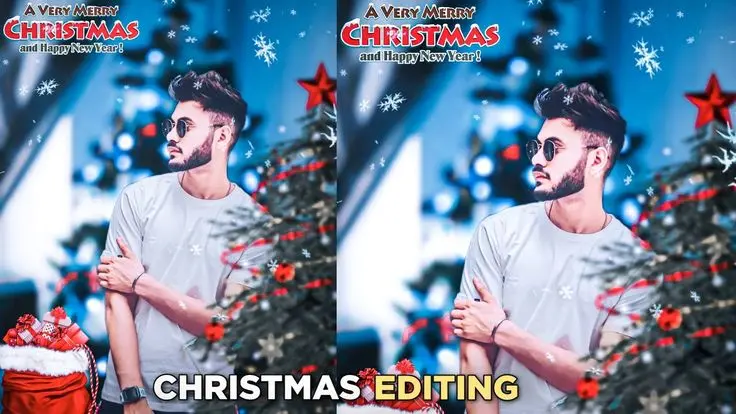Get ready to unleash your creativity this holiday season with the PicsArt Christmas Special Photo Editing! Whether you’re looking to add a festive touch to your family photos, create stunning seasonal greetings, or craft eye-catching social media posts, PicsArt has everything you need to transform your images into holiday masterpieces. With a wide array of Christmas-themed stickers, backgrounds, and filters at your fingertips, you can easily bring your festive vision to life. Join us as we explore the fun and innovative ways to make your holiday memories even more magical with PicsArt!
What is the PicsArt app?
PicsArt is a versatile photo and video editing app that allows users to create stunning visual content using a variety of tools and features. Available on both mobile and desktop platforms, it offers a user-friendly interface with options for editing photos, adding effects, creating collages, and designing graphics.
With an extensive library of stickers, filters, backgrounds, and fonts, users can easily personalize their images and videos. PicsArt also includes features like drawing tools, blending modes, and the ability to collaborate with others on projects. It’s popular among both casual users and professional creators for its flexibility and creative possibilities, making it a go-to app for enhancing and sharing visual content across social media platforms.
Why Choose PicsArt for Holiday Editing?
PicsArt stands out among photo editing apps due to its user-friendly interface and extensive toolkit. Here are some reasons why it’s a great choice for Christmas editing:
- Wide Range of Tools: From basic editing features like cropping and filters to advanced options like blending and layers, PicsArt provides all the tools you need for creative expression.
- Festive Stickers and Cliparts: The app includes a plethora of Christmas-themed stickers, frames, and cliparts that can easily be added to your images.
- Customizable Templates: Create stunning holiday cards and social media posts using customizable templates designed for the festive season.
- Community Inspiration: Join a vibrant community of creators to share your work, get feedback, and find inspiration for your next project.
May you also like it:
PicsArt Realistic Manipulation Editing Tutorial
Aqua And Yellow Free Lightroom Preset
PicsArt Editing Background Colour Change
Getting Started with PicsArt Christmas Editing
Step 1: Choose Your Base Photo
Begin by selecting a photo that captures the spirit of the season. Whether it’s a cozy family gathering, a snowy landscape, or a festive gathering, choose an image that resonates with you.
Step 2: Explore Filters and Effects
Enhance your photo’s mood with PicsArt’s filters and effects. Try applying a warm filter to give your image a cozy, inviting feel, or experiment with artistic effects to add a unique twist.
Step 3: Add Christmas Stickers
Navigate to the stickers section and search for Christmas-themed options. You’ll find everything from snowflakes and Christmas trees to Santa Claus and ornaments. Drag and drop the stickers onto your photo, resizing and repositioning them as needed.
Step 4: Incorporate Text
Add a personal touch with festive text. Choose a fun font and include a holiday greeting, such as “Merry Christmas” or “Happy Holidays.” You can adjust the color and size to ensure it complements your photo.
Step 5: Use Backgrounds and Frames
Consider adding a festive background or frame to your image. PicsArt offers various holiday-themed backgrounds that can enhance the overall aesthetic. Select the background you like, and layer it behind your main photo.
Step 6: Final Touches
Before you finish, adjust the brightness, contrast, and saturation to ensure your photo pops. Also, review your composition and make any necessary tweaks.
Step 7: Share Your Creation
Once you’re satisfied with your holiday masterpiece, share it with friends and family on social media or print it as a Christmas card. PicsArt makes it easy to export your images in various formats, perfect for any occasion.
Tips for Stunning Christmas Edits
- Experiment with Layers: Use layers to combine multiple elements creatively. This allows you to play with transparency and blending modes for unique effects.
- Take Advantage of Tutorials: PicsArt offers numerous tutorials and guides that can help you master advanced editing techniques.
- Stay Updated: Look for seasonal updates that may introduce new stickers, templates, and features specifically for Christmas.
Frequently Asked Questions
What features are available for Christmas photo editing in PicsArt?
PicsArt offers a range of festive features, including Christmas-themed stickers, backgrounds, filters, and templates. You can also add text, adjust colors, and apply effects to create the perfect holiday look.
How do I access Christmas-themed content in PicsArt?
To find Christmas-themed content, search for “Christmas” in the app’s stickers or background sections. You can also explore curated collections that showcase seasonal designs.
Can I create a Christmas card using PicsArt?
Yes! PicsArt provides templates specifically designed for Christmas cards. You can customize these templates with your own photos, messages, and decorations.
Is PicsArt free to use?
PicsArt offers a free version with a wide range of features, but a subscription is required for some premium content and advanced editing tools.
Can I share my Christmas edits directly from PicsArt?
Absolutely! Once you’ve completed your edits, you can easily share your creations on social media platforms like Instagram, Facebook, and Twitter directly from the app.
Are there any tutorials available for using Christmas features?
Yes! PicsArt provides tutorials and guides within the app and on their website to help you get the most out of the Christmas editing features.
Can I collaborate with friends on Christmas projects in PicsArt?
Yes! PicsArt allows users to collaborate on projects by sharing edits and working together on designs in real-time.
What devices are compatible with PicsArt?
PicsArt is available on both iOS and Android devices, as well as a web version, making it accessible across various platforms.
Conclusion
This Christmas, let your creativity shine with PicsArt’s robust editing features. From festive stickers to customizable templates, the possibilities are endless. Whether you’re crafting heartfelt holiday cards or sprucing up your social media feed, PicsArt allows you to capture the magic of the season. So, gather your photos, unleash your imagination, and spread the holiday cheer with your unique edits!