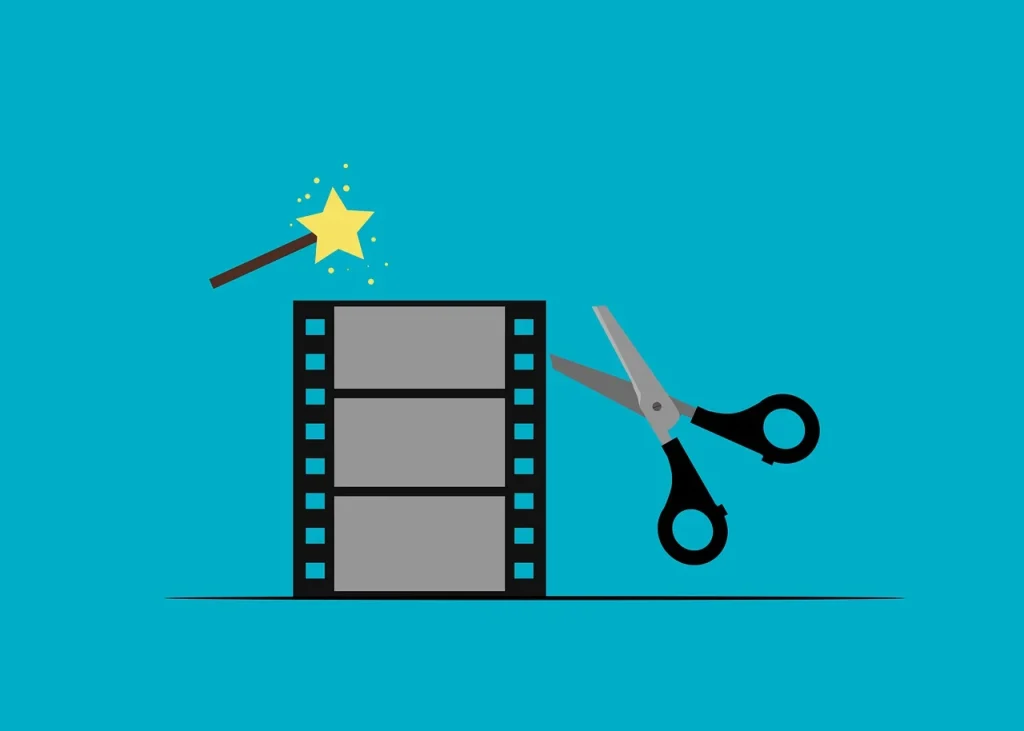InShot Pro is a popular video editing app that allows users to create polished, high-quality videos directly from their smartphones. Here’s a step-by-step guide on how to use InShot Pro to enhance your videos.
1. Importing Your Video:
To start editing, open InShot Pro APK and tap on the “Video” option. You can select one or multiple videos from your device’s gallery to import. InShot Pro allows you to work with a variety of video formats, giving you flexibility with your footage.
2. Understanding the Interface:
InShot Pro’s interface is intuitive, making it beginner-friendly while still offering advanced features. The main toolbar is located at the bottom, with editing tools like trim, cut, and split. The workspace allows you to view your video in real-time as you apply edits, so you can monitor your changes instantly.
3. Basic Editing Tools:
Once your video is loaded, start with basic editing tools to polish the initial footage.
- Trim and Cut: Remove unwanted parts from the beginning or end of your video.
- Split: Divide your video into sections, allowing you to add different effects or transitions between parts.
- Adjust Speed: You can slow down or speed up your video, perfect for creating slow-motion or time-lapse effects.
- Crop and Resize: Choose from various aspect ratios (e.g., 1:1 for Instagram) or customize the frame size to fit your needs.
4. Adding Filters and Effects:
InShot Pro offers a vast selection of filters and effects to enhance the look of your video. You can choose from cinematic filters, color grading options, and creative effects like glitch or vintage styles.
- Filters: Browse through preset filters and find the one that best fits the mood of your video. You can adjust the intensity of each filter to make it more subtle or vibrant.
- Effects: Apply real-time effects like transitions, zooms, and blurs to add a professional touch. Many effects are dynamic, adding movement or texture to your video.
5. Adjusting Color and Lighting
For more precise editing, InShot Pro includes tools to modify color and lighting:
- Brightness and Contrast: Improve visibility and add depth by adjusting these settings.
- Saturation and Hue: Enhance or reduce colors to achieve the desired tone.
- Highlights and Shadows: Balance out bright and dark areas for a well-lit video.
6. Adding Music and Voiceover
One of InShot Pro’s standout features is its audio editing capability. You can add background music, sound effects, or even record voiceovers directly in the app.
- Music Library: Choose from a built-in library or import your own tracks. You can adjust the volume and fade in/out for smooth transitions.
- Voiceover: Record your narration or commentary directly into the app to personalize your video. This is perfect for tutorials or storytelling videos.
7. Text and Stickers
Make your video more engaging by adding text overlays, titles, and stickers.
- Text Tool: Customize fonts, colors, and animations to match your video’s theme. You can also time text to appear at specific moments.
- Stickers and Emojis: InShot Pro provides a wide selection of stickers, emojis, and GIFs to add a fun touch. You can resize, rotate, and position them anywhere in the frame.
8. Using Transitions:
If you’ve split your video into multiple clips, use transitions to create a seamless flow between scenes. InShot Pro offers various transition effects, such as fade, dissolve, and slide, which you can apply between clips for a professional look.
9. Exporting Your Video:
Once your editing is complete, export your video in the desired resolution and format. InShot Pro supports high-quality exports, including HD and 4K, making it suitable for social media, YouTube, and other platforms. Adjust the export settings based on where you plan to share your video to maintain optimal quality.
10. Conclusion:
InShot Pro is a powerful and versatile video editor, perfect for both beginners and seasoned editors. With features like filters, effects, audio controls, and transitions, you can turn simple footage into professional-looking videos easily. Whether you’re creating content for social media or personal use, InShot Pro provides all the tools you need for creative and impactful video editing.