In the ever-evolving realm of video editing, artificial intelligence (AI) has emerged as a groundbreaking force, reshaping the way content is created and polished. One of the most exciting applications of AI lies in editing videos for fitness enthusiasts and bodybuilders. AI-powered video editing tools are designed to streamline the creative process, offering unparalleled precision, efficiency, and customization.
With these tools, video creators can enhance muscle definition, synchronize workout routines with dynamic visual effects, and craft motivational content that resonates with audiences. From analyzing movement patterns to applying real-time enhancements, AI effortlessly transforms raw fitness footage into professional-grade productions.
Whether you’re a fitness influencer, a personal trainer, or an athlete showcasing your journey, AI bodybuilder video editing opens up a world of possibilities for elevating your content, engaging your audience, and inspiring millions with compelling visuals and narratives.
What Is Pixverse Ai
Pixverse AI is a robust platform that allows users to generate videos from text descriptions, images, or characters using advanced AI technology. It’s designed to simplify the video creation process, making it accessible to both beginners and experienced creators. The platform supports several creative features:
- Text-to-Video Generation: You can input a text description, and Pixverse AI will automatically create a video that matches the scene or concept you’ve described.
- Image-to-Video Conversion: By uploading a static image, you can transform it into a dynamic video with motion, effects, and additional scenes.
- Character Creation: Users can upload a character image, create a custom character, and integrate them into videos across various projects.
- AI-Powered Editing: The platform also offers automated video editing, such as color correction, clarity improvements, and audio adjustments, saving creators time and effort.
- Customizable Templates: Pixverse AI provides pre-designed templates that are fully customizable, along with a library of royalty-free assets to enhance your videos.
This platform is suitable for various applications, from marketing and advertising to personal projects or educational content.
For those interested in using Pixverse AI, it offers free trials as well as subscription plans that cater to individual users, small teams, or enterprises.
Key Features of AI Body Builder Video Editing Tools
- Muscle Enhancement and Body Shaping: AI tools can automatically refine the appearance of muscles, making them more defined and prominent. By adjusting lighting, shadows, and contrast, the software can enhance muscle definition, giving the video a polished, professional look without the need for intensive manual work.
- Automated Motion Tracking: AI-powered video editors can track body movements throughout a workout or training session. This allows for smoother transitions, accurate synchronization with music or effects, and the ability to apply effects to specific body parts or movements in real-time.
- Customizable Effects: Many AI video editing platforms offer a range of customizable effects that can be applied to fitness videos, such as slow motion for intense workouts, fast-forwarding for time-lapse training sessions, or 3D effects to emphasize specific movements.
- Real-Time Video Enhancement: With AI, bodybuilder video editors can automatically enhance video quality in real-time, adjusting the brightness, contrast, and color grading to make the footage look more vibrant and engaging. This real-time improvement saves both time and effort, making it ideal for social media influencers who need to create content quickly.
- AI-Powered Audio Syncing: Integrating AI with audio allows the editor to automatically sync workout movements with music or sound effects, ensuring that the beats match the intensity of the workout. This feature enhances the visual impact and overall energy of the video.
May you also like it:
Blur Effect Video Editing Tutorial
Video Editing Tutorial For Beginners- Complete Guide
Viral Jungle Name Reels Editing
How To Use Pixverse Ai
Pixverse AI is very easy to use, and here’s a simple step-by-step guide to get started:
- Search for Pixverse AI: Open your preferred browser and search for “Pixverse AI.” Click on the official Pixverse AI website that appears in the search results.
- Create an Account: If you’re using the website for the first time, you’ll need to create an account. This is simple—just enter your Gmail ID, and your account will be set up in no time.
- Explore Effects: Once you’re logged in, you’ll be able to browse a variety of effects. Click on different options to see what’s available, such as the “Muscle Surge” effect.
- Upload a Photo: After selecting an effect, you will be prompted to upload a photo. Choose the image from which you want to create a video.
- Create the Video: Click on the “Create” button and wait for 10-15 seconds as Pixverse AI processes the photo and generates the video.
- Download the Video: Once the video is ready, you can download it directly to your device by clicking the download button.
With these steps, you can easily create and save engaging videos using Pixverse AI in just a few minutes!
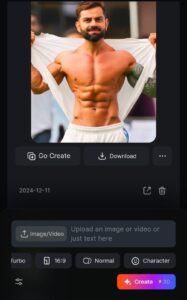
CREATE VIDEO
Benefits of AI Body Builder Video Editing
- Saves Time: AI-powered editing tools automate many of the time-consuming tasks associated with traditional video editing. This allows bodybuilders and fitness influencers to focus more on content creation rather than technical editing.
- Increases Engagement: By enhancing the visual appeal of fitness videos through muscle definition, motion tracking, and dynamic effects, AI tools help videos stand out, increasing viewer engagement on platforms like YouTube, Instagram, and TikTok.
- Accessibility for Beginners: Even users with limited video editing experience can create professional-looking videos using AI tools. The intuitive interfaces and automated features make high-quality content creation accessible to everyone, from amateur fitness enthusiasts to experienced bodybuilders.
- Consistency in Branding: For fitness brands and influencers, AI video editing ensures that videos maintain a consistent look and feel, improving brand recognition and aesthetic appeal across various media.
Frequently Asked Questions
What is AI bodybuilder video editing?
AI bodybuilder video editing uses artificial intelligence to enhance and manipulate fitness and bodybuilding videos. The AI analyzes body movements, adjusts muscle definition, and applies visual effects to highlight muscles, refine posture, and improve the overall video quality. This technology makes it easier for creators to produce professional-grade content without advanced editing skills.
How does AI enhance muscle definition in videos?
AI can automatically analyze the contours of muscles in a video and enhance their definition. By adjusting lighting, shadows, and contrast, AI tools can make muscles appear more defined, giving the footage a polished and professional look. This is especially useful for bodybuilders who want to showcase their physique more effectively.
Can beginners use AI bodybuilder video editing tools?
Yes, AI video editing tools are designed to be user-friendly, making them accessible even for beginners. Many platforms feature intuitive interfaces and automated features that guide users through the process, allowing those with little to no video editing experience to create professional-quality videos.
What kind of effects can I add to my fitness videos using AI?
AI video editing platforms offer various effects that can enhance fitness videos, such as slow motion, time-lapse, and 3D visual effects. Additionally, you can add dynamic camera movements, synchronize your workout with music, and adjust video resolution for better clarity.
Is AI video editing suitable for social media influencers?
Absolutely! AI bodybuilder video editing is perfect for social media influencers in the fitness niche. The tools help create eye-catching, dynamic videos that stand out on platforms like Instagram, YouTube, and TikTok. With AI, influencers can save time and focus more on their content while ensuring their videos maintain a high level of quality.
How fast can I create a video using AI tools?
AI tools for bodybuilder video editing can generate high-quality videos in just a few minutes. Depending on the complexity of the video and the effects applied, you may have your video ready in as little as 10-15 seconds.
Are there any limitations to AI bodybuilder video editing?
While AI tools can create impressive results, they still have limitations. Sometimes, the AI may only partially capture the user’s specific vision or apply effects perfectly. Additionally, while AI can enhance muscle definition, it may not be able to replicate the exact aesthetics or lighting that a creator wants in every scenario.
What are some popular AI bodybuilder video editing platforms?
Some popular platforms include Pixverse AI, DeepArt, and Adobe Premiere Pro with AI integration. These tools offer a range of features from text-to-video generation to automated enhancements, making them suitable for different levels of video editing.
Conclusion
AI bodybuilder video editing is transforming the way fitness content creators, bodybuilders, and influencers produce videos. With AI-powered tools, creators can enhance muscle definition, track movement, and add dynamic effects with minimal effort, significantly improving the quality of their videos. These platforms offer intuitive, easy-to-use interfaces that make advanced editing techniques accessible to beginners and professionals alike.
By automating tasks like motion tracking, muscle enhancement, and real-time video adjustments, AI saves time and ensures high-quality, polished results that stand out on social media platforms. For bodybuilders, AI video editing enhances the visual appeal of their physique, creating videos that are both professional and engaging.

