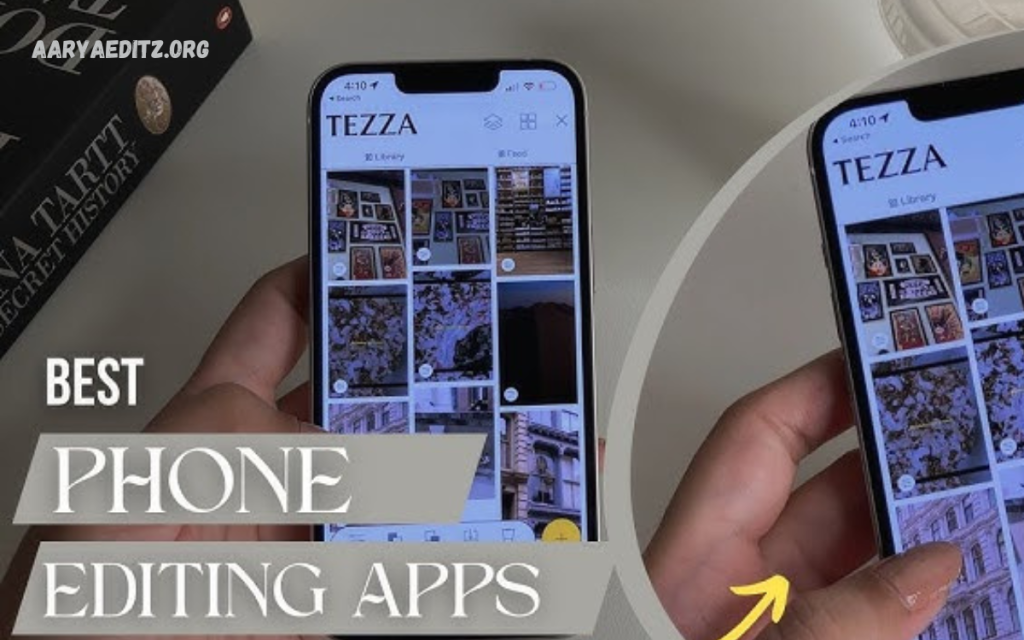Photo editing has evolved far beyond simple filters and touch-ups it’s now all about creating aesthetic, visually pleasing images that stand out in a crowded digital space. Whether you’re a social media creator, a professional photographer, or someone who just loves sharing beautifully curated pictures, the right app can completely transform your photos.
These apps are not just about enhancing quality; they’re about storytelling through visuals. From dreamy pastel tones to bold cinematic looks, users can experiment with endless styles that match their personality or brand. Many of these apps also include features like one-tap filters, background blurs, AI object removal, and collage-making, making professional-level editing accessible to everyone.
Why Aesthetic Photo Editing Matters in 2025?
The term aesthetic editing goes beyond basic adjustments like brightness or contrast. It refers to a carefully curated style that matches a mood, theme, or identity. Whether it’s a pastel-toned minimalist Instagram feed, moody cinematic travel shots, or bold editorial-style portraits, aesthetics help create a recognizable digital signature.
Here’s why aesthetic editing has become a necessity:
- Personal Branding: For influencers, entrepreneurs, and freelancers, visuals are often the first impression.
- Social Media Growth: Eye-catching photos boost engagement, shares, and followers.
- Creative Expression: Editing provides artistic freedom to convey emotions and stories.
- AI Advancements: New tools make complex edits faster and more accessible than ever before.
With these factors driving demand, let’s dive into the top photo editing apps that define aesthetics in 2025.
Lightroom Mobile (Adobe Lightroom)
Best for: Professional-grade editing with aesthetic presets
Adobe Lightroom continues to dominate the editing world in 2025. Its mobile version brings professional-grade tools to smartphones, making it a favorite among photographers and creators.
Key Features:
- Advanced color grading and tone curves
- Thousands of downloadable presets (moody, pastel, cinematic, vintage, etc.)
- AI masking for selective edits (sky, subject, background)
- Cloud syncing with desktop Lightroom
- RAW photo support for high-quality edits
Why It’s Aesthetic-Friendly:
Lightroom is famous for its presets, which allow users to apply consistent looks across entire galleries. Whether you want a clean minimal feed or a dreamy aesthetic, Lightroom makes it possible.
Price: Free basic version; Premium subscription starts at $9.99/month.
VSCO
Best for: Minimalist filters and creative community
VSCO has long been synonymous with aesthetic editing. Known for its subtle, film-inspired filters, VSCO is a go-to app for creators who prefer a natural and artistic style.
Key Features:
- Wide range of film-style presets
- Advanced editing tools (HSL, borders, grain, and fade)
- VSCO Spaces: a creative community for sharing edits
- Short-form video editing with VSCO Montages
- AI-based color enhancements in 2025 update
Why It’s Aesthetic-Friendly:
If you love vintage, dreamy, and understated looks, VSCO is unmatched. Many influencers use it to create cohesive, soft-toned Instagram feeds.
Price: Free basic features; VSCO Membership $7.99/month.
Picsart
Best for: Creative edits, collages, and AI tools
Picsart combines editing, design, and creativity in one platform. With its 2025 upgrades, Picsart integrates AI-powered tools that make aesthetic editing easier than ever.
Key Features:
- AI background removal and object replacement
- Artistic filters and overlays
- Customizable collages and templates
- Text, stickers, and drawing tools
- AI-generated filters inspired by trending aesthetics
Why It’s Aesthetic-Friendly:
Picsart is perfect for those who want playful, bold, and experimental edits. From dreamy collages to neon-inspired looks, it gives you the freedom to stand out.
Price: Free with ads; Gold subscription $13/month.
Snapseed (Google)
Best for: Free professional tools with easy controls
Snapseed, developed by Google, remains one of the most powerful free photo editors available. Its professional-grade tools make it a reliable choice for creators who don’t want to spend on subscriptions.
Key Features:
- Selective editing and healing brush
- Professional tools like curves, HDR, and double exposure
- Wide range of filters including retro and cinematic styles
- RAW photo editing support
- AI-driven auto-tune in 2025 updates
Why It’s Aesthetic-Friendly:
Snapseed’s ability to fine-tune every detail makes it ideal for achieving precise aesthetics. It’s a favorite among travel bloggers and photographers who want advanced editing without extra costs.
Price: 100% Free.
Afterlight
Best for: Textures, vintage effects, and film-inspired editing
Afterlight has steadily grown as an aesthetic editing favorite. With over 100 filters and a library of textures, it’s a great app for users who love nostalgic, film-inspired vibes.
Key Features:
- 130+ filters and presets
- Dust, light leaks, and grain textures
- Advanced curves and selective editing tools
- Frames and borders for creative layouts
- Batch editing for cohesive looks
Why It’s Aesthetic-Friendly:
Its unique textures and overlays make photos look like they were taken on vintage cameras. Perfect for those who want retro, faded, or dreamy feeds.
Price: Free trial, $2.99/month for premium.
Prequel
Best for: Trendy filters and AI aesthetic editing
Prequel is a rising star in the aesthetic editing world. Known for its stylish presets and trending filters, it’s extremely popular on TikTok and Instagram.
Key Features:
- AI-driven filters inspired by 2025 aesthetic trends
- Cinematic effects like VHS, retro cam, and 3D
- One-tap filters for quick edits
- Background changer and AI art tools
- Video editing for reels and TikToks
Why It’s Aesthetic-Friendly:
Prequel focuses on trendy aesthetics cyberpunk, retro, dreamy, cinematic that align perfectly with social media culture.
Price: Free with limited features; Premium $7.99/week or $29.99/year.
Read Also: AI Background Remover Online 2025
Canva Photo Editor
Best for: Social media-ready aesthetic designs
Canva has become more than just a design tool. Its photo editor is now packed with aesthetic features for content creators, businesses, and influencers.
Key Features:
- One-click filters and presets
- AI background remover and magic eraser
- Collages, layouts, and brand templates
- Integration with Canva’s design tools
- Perfect for Instagram posts, Pinterest pins, and TikTok thumbnails
Why It’s Aesthetic-Friendly:
If you want aesthetic edits that are ready for social media marketing, Canva is unmatched. It’s especially useful for bloggers, entrepreneurs, and digital creators.
Price: Free version available; Pro plan $12.99/month.
Lensa AI
Best for: AI-driven portraits and retouching
Lensa AI exploded in popularity thanks to its AI portrait filters. In 2025, it continues to lead the AI aesthetic editing revolution with enhanced creativity tools.
Key Features:
- AI portrait retouching and face enhancements
- Magic Avatars and digital art conversions
- Skin smoothing, makeup, and hair color adjustments
- Background edits and blur effects
- Cinematic and fantasy-themed filters
Why It’s Aesthetic-Friendly:
Perfect for profile pictures, influencer portraits, and digital art enthusiasts. It helps you transform selfies into aesthetic masterpieces.
Price: Free trial; Premium plans start at $7.99/month.
Tips for Choosing the Right Aesthetic Editing App
When selecting the best app, consider:
- Your Style – Do you prefer minimal, bold, or retro edits?
- Budget – Free apps like Snapseed are great, but premium tools like Lightroom give more control.
- Ease of Use – Beginners may enjoy VSCO or Prequel, while professionals prefer Lightroom.
- Features – AI tools, background removal, and presets make editing faster and easier.
- Purpose – Are you editing for personal use, social media, or professional work?
Frequently Asked Questions
Do I need to pay for premium plans to get aesthetic results?
Not necessarily. Free versions of Snapseed and VSCO offer plenty of aesthetic features. However, premium plans unlock advanced filters, AI tools, and professional-grade editing options.
Which app is best for Instagram aesthetic editing?
VSCO and Prequel are highly recommended for Instagram aesthetics because they offer trendy filters and cohesive presets that match social media styles.
Which app is best for professional photographers?
Adobe Lightroom Mobile is the top choice for professionals due to its advanced color grading, RAW support, and AI-powered selective editing.
Can I create vintage or retro-style photos with these apps?
Yes, apps like Afterlight and Prequel specialize in retro, film-inspired, and vintage looks with textures like dust, grain, and light leaks.
What is the best app for editing selfies and portraits?
Lensa AI is one of the best in 2025 for portraits, offering AI retouching, skin smoothing, background blur, and even artistic transformations.
Do aesthetic editing apps work offline?
Yes, many apps like Snapseed, Lightroom, and Afterlight allow offline editing. However, cloud-based features and AI tools may require internet access.
Conclusion
Aesthetic photo editing has become more than just enhancing images it’s about crafting a visual identity that reflects creativity, personality, and style. With the rise of AI-powered tools, cinematic presets, and user-friendly interfaces, editing apps have made it possible for anyone to achieve professional-quality results right from their smartphone.
Whether you are a professional photographer seeking advanced controls in Adobe Lightroom, an influencer curating a cohesive Instagram feed with VSCO or Prequel, or a beginner experimenting with free tools like Snapseed, there’s an app perfectly suited to your needs.